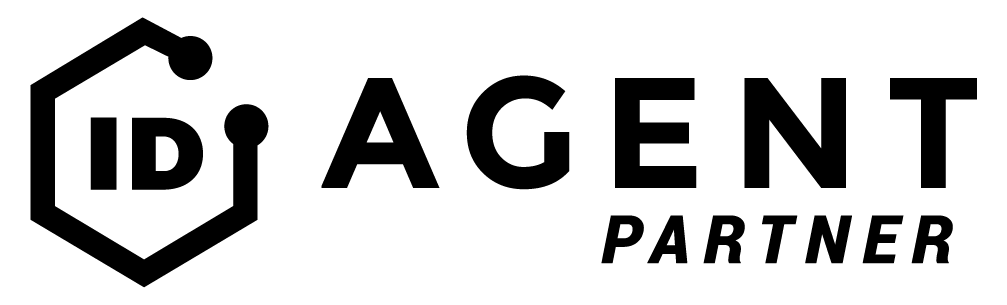How to join Select Stream live events
Select Stream is aired via Microsoft Teams Live Events. This streaming service allows you to broadcast video and meeting content to large online audiences.
Once you have registered for one of our amazing events you will receive an email, this will include a calendar attachment allowing you to easily add the event directly into you diary. Both the email and the calendar will include a “Join live event” link and the full URL.
It’s time to join our webinar!
Click “Join live event” on either the email or within your calendar. If that does not work copy and paste the text into your internet browser.
I have Microsoft Teams
If you have clicked on the link and you have the Microsoft Teams desktop application and you are signed in, the webinar will open directly in the application.
Sit back and enjoy!
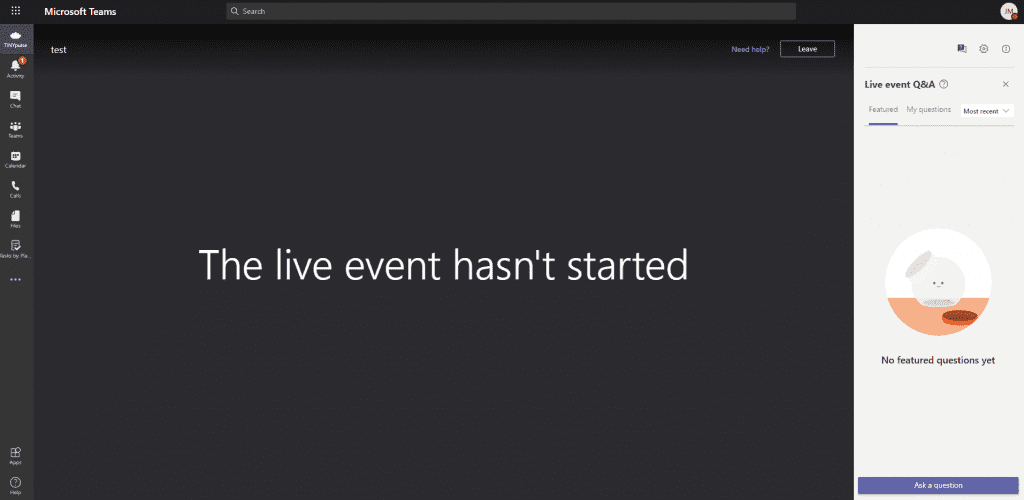
Used the link in the browser?
If you had to copy and paste the link in the browser, your browser will ask you if you would like to “Open Microsoft Teams?“
Select “Open Microsoft Teams” and this will open the desktop application, and you are now all set.
If you don’t have the Teams application, you will be shown the welcome to live events page, and here you can sign in to your Microsoft Teams account.
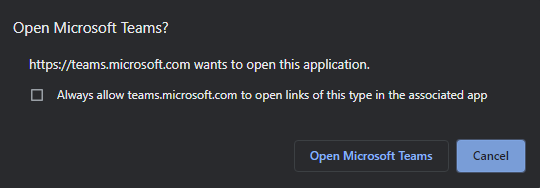
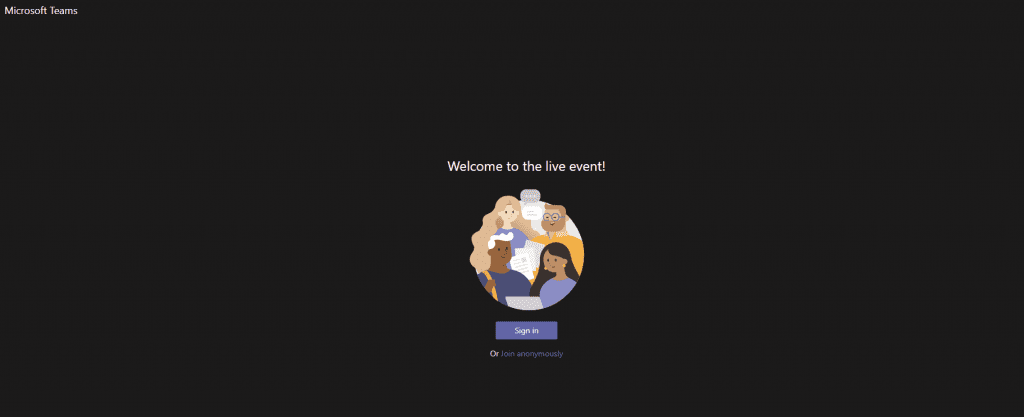
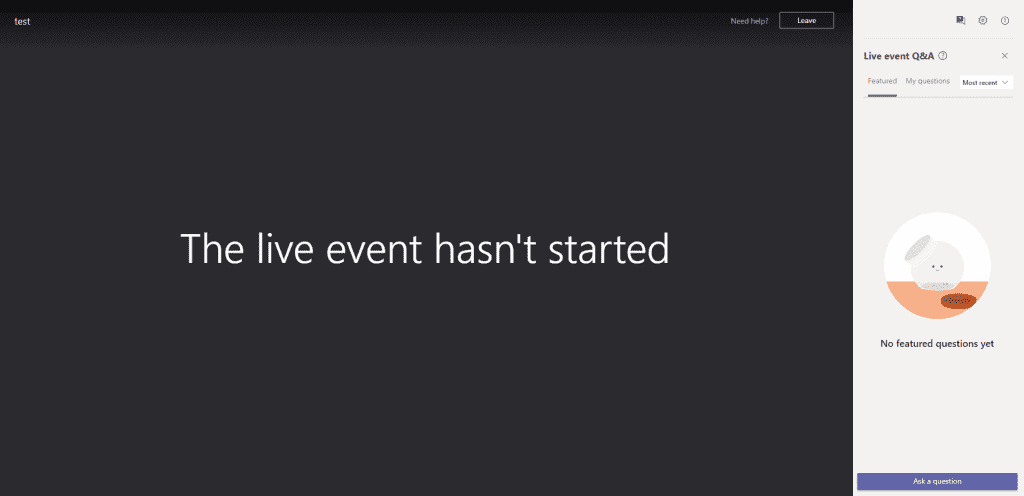
I don’t have Microsoft Teams
Whether you click on the link or copy and paste the URL into the browser, you will be presented with a “Welcome to live events” page, with the option to sign in or join anonymously.
Select “Join anonymously“.
And you will now be able to watch the webinar via your browser.
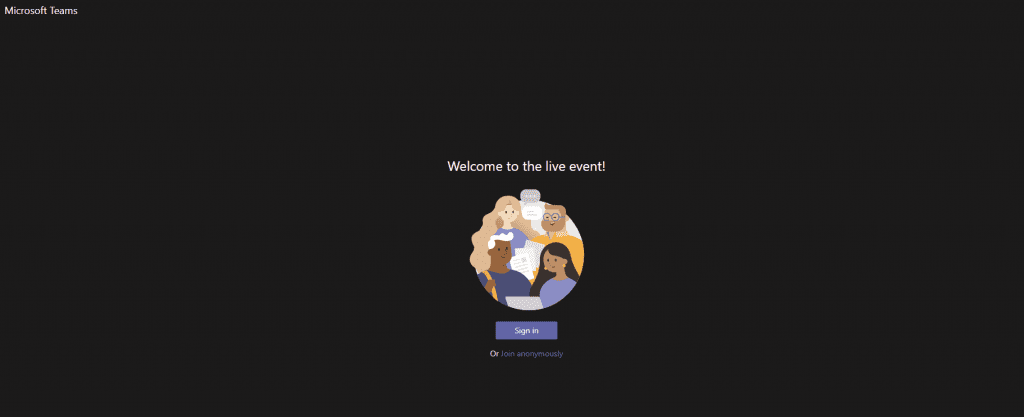
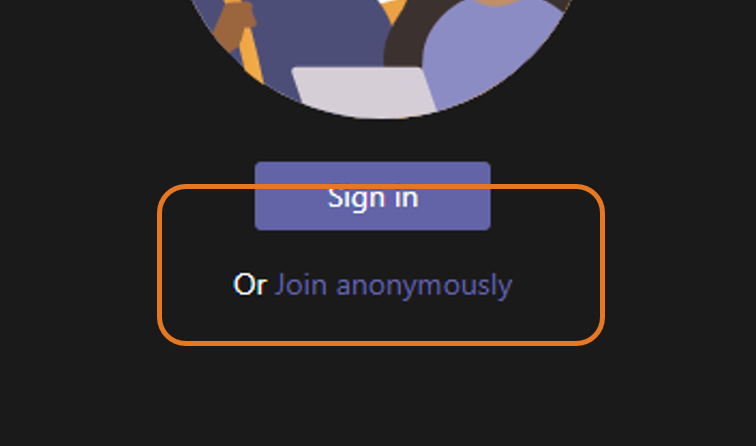
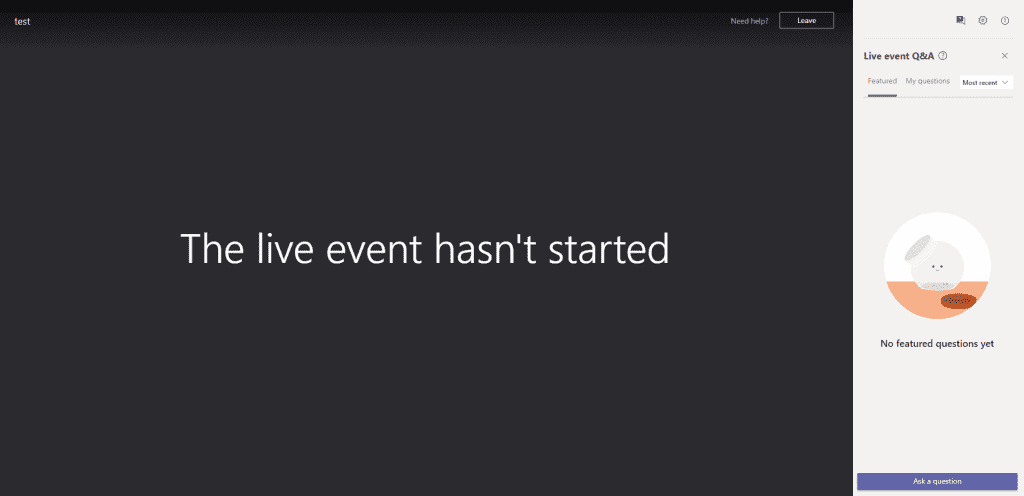
Make sure that you have a drink and snack at hand!
How to ask questions?
If you would like to ask the host or guests any questions you will be able write these into the panel on the right hand side of the screen.
Due to a 20 second delay in transmission, generally questions will be answered at the end.
On this same panel the production team will post notifications, notes or replies to some questions.
Why is there a delay to live events?
The delay allows for Microsoft to auto generate closed captioning.
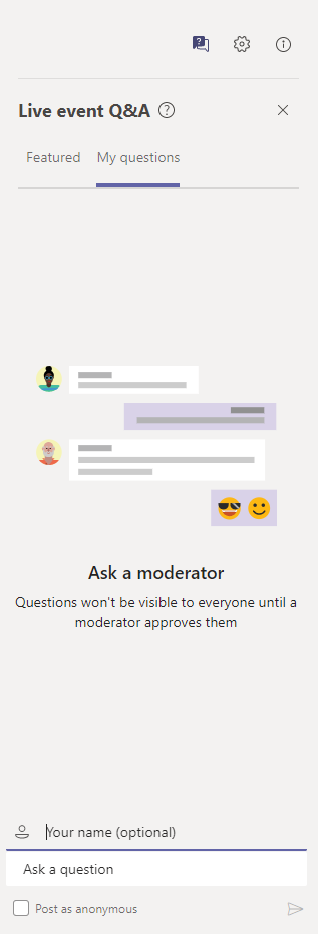
Experiencing technical difficulties?
If you are experience technical difficulties please contact our team for help:

Tess Parson-Broome
Marketing Executive
tesspb@select-technology.co.uk
www.linkedin.com/in/tess-parsons-broome-b2570638/
Missed a webinar?
All our webinars are recorded and will become available on the website.
Accreditations
Partner Accreditations and Certifications