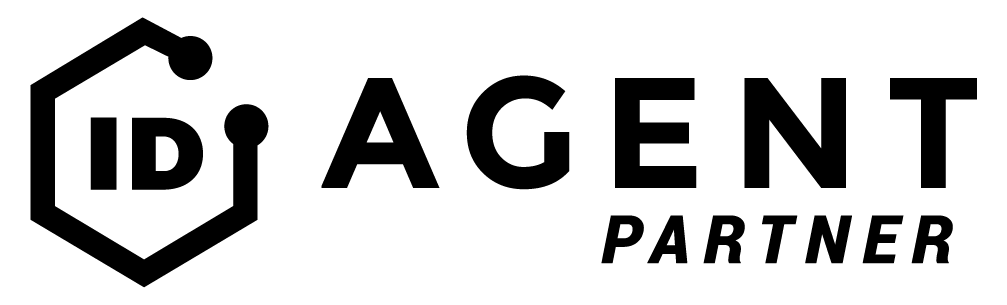Workflow Automation: A Step Closer To The Paperless Dream
For very nearly forty years the myth of the truly paperless office has been a tantalising goal, remaining just out of reach. However, with readily available workflow automation tools, such as Microsoft Flow, the myth is closer to becoming reality than ever before.
The difficulties in implementing a paperless work environment are many and varied. Compatibility concerns, copyright regulation and the complexities of digitising existing hardcopy records, the ultimate goal of “going paperless” is still shrouded in the transitory future. The omnipresent use of email in today’s workplace, and the ability to carry your office with you in the form of a smart device, has had a significant impact for the vast majority of businesses. Even without consideration being given to enterprise oriented social networking platforms such as Yammer, the ability to send a bulk email rather than print off multiple copies of a memo, for example, has edged the dream a little closer. As has a generational shift in workforce, younger workers are statistically more likely to be comfortable reading a document on a screen, rather than an original hardcopy, or even printing out a softcopy prior to processing it.
Business processes themselves can be guilty of perpetuating the need for physical hardcopy documents by their very nature. If a document requires approval or authorisation, and needs to be passed between multiple individuals, it can be very tempting to print a copy to pass around for signature or initial, prior to final processing.
In my last blog post (Cloud Agility Vs On-Prem Deadweight – Aug ’17), I mentioned Digital Transformation as a paradigm shift, a completely different way of thinking. Rather than emulating an existing process and merely introducing more technology, the idea is to examine what you are trying to achieve and the desired outcomes, then using the tools available more intelligently to facilitate the required output. The new process might be fundamentally different from the original, but the output provides what is needed, cutting down on waste (both in terms of time and material) and increasing efficiency.
Tools such as Flow, included in most Office 365 subscription levels, and SharePoint’s integrated workflow functionality, make automating business processes simple and effective. When business decision makers hear “customised process automation”, concerns could be raised that specialised (and expensive) development is about to be proposed. This does not have to be the case. Flow allows quick and easy implementation of a wide variety of automation, via provided templates or built from scratch using intuitive blocks. Flows can interact with over 160 different online services, both Microsoft and 3rd party, and with a handy mobile device app, Flows can also be made available on-the-go. Approvals and authorisations can be gained in real-time, rather than gathering dust in an In-tray.
A very simple Flow that can take minutes to implement, and is a great solution demonstrator, adds rows to an Excel Online spreadsheet with date, time and postcode, upon the click of a button in the Flow mobile app. Rather than completing paper records of business journeys conducted for expense reimbursement, the travelling employee need only click ‘Depart’ and ‘Arrive’ at the beginning and end of a journey. All of the relevant information is then available in real-time to the Accounts department, ready for processing. It may seem almost trivial, but the time saved in completing forms, and the accuracy assured by the automation, is appreciated by all involved.
In the case of implementing automated workflows such as the example above, the sky is literally the limit (and brings the “paperless office” ever so slightly closer).

Scott Relf
Projects Manager
srelf@select-technology.co.uk
www.linkedin.com/in/scott-relf-849787136/
Share this post
Case Studies
Success Stories
Accreditations
Partner Accreditations and Certifications