How do we use Microsoft Power Apps at Select Technology?
It’s easy for a technology company to say you should use a technology. But do they use it themselves? Well, we can say that yes we do use Microsoft Power Apps ourselves. We have a few uses including large screen dashboards and various internal processes. In this blog post we want to tell you about Select Mobile, a mobile app we built for our ticketing system (called ConnectWise Manage) to make life easier for the team.
What is ConnectWise Manage?
ConnectWise Manage is a well known tool for IT service providers like us, used around the world. It is where we record tickets on the service desk, log information about potential new customers and new requirements in our existing customers, manage projects and so on. It has a great desktop app, and a great web version as well. But we felt the mobile version didn’t quite meet our needs, and that’s where Microsoft Power Apps came in.
What was the problem?
There were a few. The first problem was logging tickets out of hours. Often our engineers – because they’re so amazing – can resolve an out of hours ticket without having to log onto a computer at all. In those cases, the only reason to log on is to log the call, which if we’re honest is a bit of a nuisance at two in the morning!
Using the ConnectWise Application Programming Interface (API) and Microsoft Power Apps we built a mobile app for Android and iPhone that lets the team quickly log a ticket from their phone and then go back to bed. No waiting for the laptop to start up, or alternatively no having to remember to log it in the morning. A few clicks and it’s done.
But that started us thinking… what about engineers on-site in normal working hours? They often pick up extra things to work on when they visit our customers, and wouldn’t it be great if they could quickly log them as they walked around? So we put that in as well, covering both ‘Incidents’ (things that need fixing) and ‘Requests’ (things that need adding or changing). And while we’re about it, let’s add the Purchase Requests for the Purchasing team as well, since engineers are often asked for quotes for new equipment.
So now we had an app that enabled our engineers to quickly log calls received in the middle of the night, to capture new issues and requests when they visit a customer site, and to capture requests for new equipment as well.
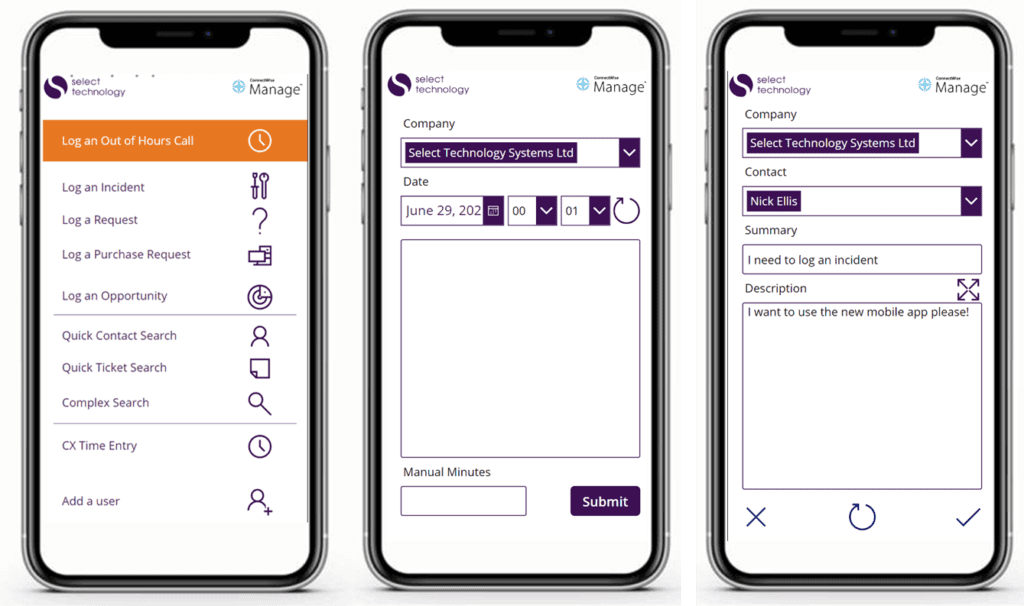
Searching
Of course, creating new records is only part of the story. We quickly realised that the engineers would need to be able to look up existing tickets as well, so we added that in. Now when they’re on-site they can look up all the tickets for that customer and quickly review what they can solve in one go, making it easier for the engineer and improving the service to the customer.
A few weeks ago I was driving to a customer site and realised that I was going to be late due to traffic issues. Not having the customer’s number saved on my phone I had to ring into the office and ask them for the number, try to remember it as I dialled… You can see the problem.
So now we have added a Contact Search feature which lets people quickly search for a person’s phone and email address and call them right from the results screen.

Opportunities
Quite often our consulting and account management teams, and our directors of course, will be on site or at lunch with a customer when a new requirement will come up in conversation. Traditionally we would write it in the notebook and log it when we got back to the office. That’s not very efficient as it’s double-handling the information, and it’s also a delay before the technical teams can start looking at it.
You can probably see what’s coming. We’ve added the option to create a new opportunity from the mobile app, categorise and assign it to someone for action all without leaving the meeting room. Or dinner table!
This was built using software that’s part of Microsoft 365 – Power Apps (note, since we are calling an external API a premium licence is required) and Power Automate. The actual building the app took less than a week in total. And the transformation for our technical and account management teams is amazing!
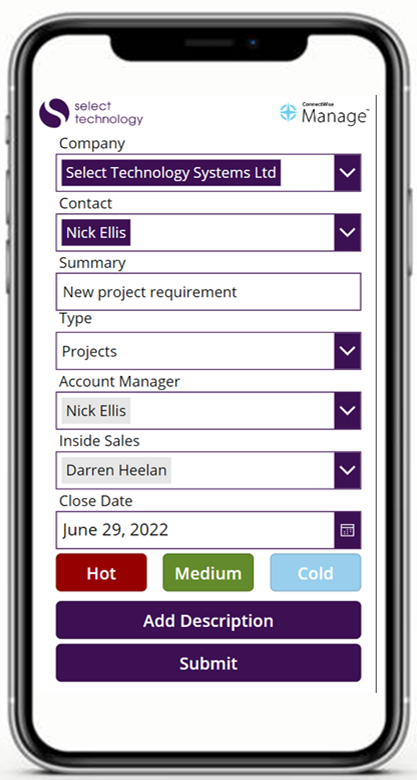
Does it sound like you could do with a similar app? Get in touch with me at Nellis@select-technology.co.uk and read more about WorkSmarter: Business IT Consulting.
