What IT do I need to work from home?
The times they are a-changin’, and they certainly are. As we are pushed out of the office for the second time, we must accept that working from home is likely to be the new normal for much longer.
Having the right IT equipment at home will allow you to continue to be as productive as possible and having the wrong or outdated IT is only likely to slow you down, reduce morale and will cause you to become disgruntled.
Come gather round people, wherever you roam and let’s work out what might be a good remote working setup!
The must haves…
If you are going to be at home you are going to need at least a laptop, or a desktop computer. When we consider which would be the best option, personally I would “select” ? a laptop. This allows you freedom between the office and your house, but also within your own home. Whether you work in the garden, at the dining room table or in front of the TV, a laptop gives you that freedom.
I am running a Microsoft Surface, part tablet, part laptop, but fully flexible! The plus points for me are it’s super light and not huge to lug about. The cons, small screen, it’s fine most of the time, however there are times where a larger screen is really useful.
So, when choosing the type of laptop, take into consideration how much moving around you are going to do and how often you need the use of a larger screen for specific tasks.
If you are going desktop, consider why? The need for a desktop will most likely be for those that need to run truly power-hungry programs that need extra cooling and so on.
Another consideration is the machine’s performance. This is mainly dependant on the type of work you do. Are you primarily using Microsoft Word, Excel and PowerPoint, or are you creating podcasts, videos and designing stuff? Whatever you are doing the machine needs to be able to keep up with the programs you might be running. Its no good getting an extremely cheap 4gb of ram laptop, for a person that is running heavy programs. This is only going to slow them down and reduce their productivity. Conversely, getting a top of the range, 32gb of ram with Intel Core i9 for someone that will only be using Word, is money down the drain! Generally, 8gb of ram, with an i5 processor or an AMD equivalent is likely to cover most people’s needs.
Two monitor or not two monitor?
Let’s say you chose a laptop vs a desktop. The freedom it gives you is great, however to be as productive as possible, a monitor or two is only going to help. The advantages are a bigger screen, easier on the eye (not like that) and depending on the positioning, can help with posture.
With a monitor the staple keyboard and mouse are needed. The great thing with the Surface is that its keyboard is detachable, which really saves a ton of space if you have a small desk (like me ?).
Additionally, my monitors are on arms and this saves a significant amount of space, it also allows me to set the height, angles and position to my needs.
Here or there
As we said a laptop allows you freedom to move between the office and home. However, it’s important to remember you need to consider how to connect monitors and peripherals at work and at home easily.
Docking stations are great for creating easily movable machines and if everyone is using the same type of machines then connection is really easy.
It can be as simple as a single connection. In the case of hot desking you want it to be easy for an individual to be able to sit down, plug in and go. Trying to troubleshoot or rewire each type is just going to cause irritation.
Interwebbing
Connecting to the internet isn’t as simple as you may think. There are considerations here. Before lockdown, you were likely to be using a wired enterprise grade (awesome) internet connection at work. At home you may be wireless and struggling with slow connection.
There are lots of things that will have an impact on a wireless connection, from baby monitors, to microwaves. (https://www.bbc.co.uk/news/uk-wales-54264143) If you are going to use wireless, be mindful of what electronic items are running and what you are doing.
Russell recently wrote a fantastic article about wireless networks for offices, warehouses and how to create the best coverage.
I personally have a wired connection into the router; it just provides the fastest possible speed (you lose speed over Wi-Fi) and creates a stable connection.
Wi-Fi: Are you getting the best coverage?
Wi-Fi is an interesting beast in that it has become ubiquitous in its presence and our desire to consume it. Wherever we go we are either looking out for free Wi-Fi or the businesses we visit are actively promoting we use it….
Let’s round this up…
When setting yourself up to work from home it is important to understand what it is you need.
Firstly, ask yourself, what programs do I use? How much processing speed are they likely to take?
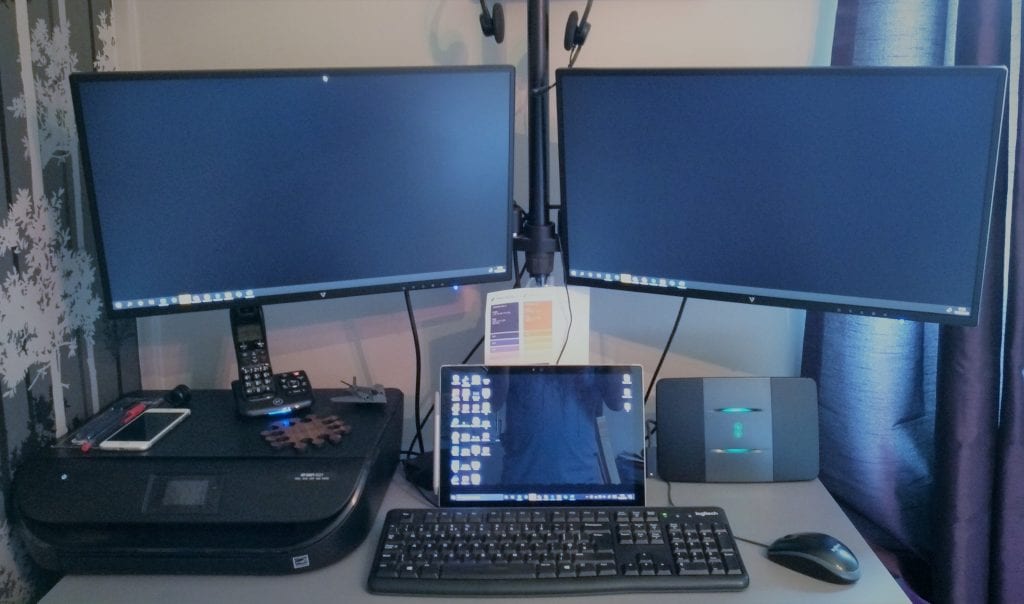
Secondly, take a look at the space you have available, would a removable keyboard help? Would a monitor arm give you more space?
Thirdly, if you are going from office to home, how can you reduce the docking time?
Finally, consider your personal internet connection. If you use a docking station, try and position it for a wired stable connection. Allowing you a decent connection when you need it and go wireless when you want to.
