What messaging service to use and why its important
In the modern world, connectivity is everything. Our ability to connect quickly to our colleagues, customers, suppliers and other partners underpins everything in business and it is important that we can do so quickly and with as little ‘friction’ as possible. The simplest way, and the one we are all most familiar with these days, is text messaging through a mobile app.
What we recommend
We recommend Microsoft Teams. It is simple to use, secure, easy to manage and easy to extend beyond chat. The alternative offerings have serious security concerns which are more thoroughly addressed by Teams.
There is a saying in IT – “If you’re not paying, you’re not the customer”. Some of the less well known tools are provided by not-for-profit organisations which is admirable but has sustainability issues. The largest competitor to Teams, WhatsApp, is owned by Meta whose entire business model is about gathering and analysing your data for marketing and advertising purposes.
Teams is paid for as part of your Microsoft Office subscription. As such it is the only one where you are clearly the customer and the source of funds, and therefore the only one with a true commercial contract with you. This fact alone, we believe, makes it the best choice for most businesses. But as you can see below, there are a host of other reasons to use Teams.
What tools and apps are out there?
There are several of these available. We have not considered the Google Suite tools as these are complex and tend to require further subscriptions. We have only considered the tools which can be adopted at no further licence cost for our customers.
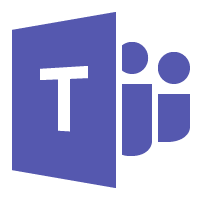
Microsoft Teams
Included as part of Microsoft Office for Business, Teams is a broad-scope messaging tool which can be structured into one-to-one chats and team chats with multiple channels. It also supports both ad-hoc and scheduled audio or video conferencing for up to 250 people at a time.
Because it is integrated to Microsoft Office it is easy to share files from OneDrive and SharePoint, and it can be extended with additional apps such as Shift Management, Task Management, etc.
Teams uses the Microsoft Office authentication set meaning it is secure and centrally managed.

WhatsApp is provided for free by Meta, the parent company of Facebook. It can be used for one-to-one or group chats, can share files from the mobile device and can be used for ad-hoc audio and video calls
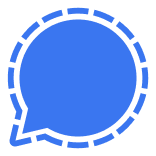
Signal
Signal is a direct competitor to WhatsApp, provided for free by the Signal Technology Foundation, a non-profit organisation created to address the security and privacy concerns in tools such as WhatsApp and Facebook Messenger.
Functionally it is very similar to WhatsApp but claims to use a more sophisticated end-to-end encryption method. Since Signal is the foundation’s only product, it is not integrated into any other platform which increases the security of the messages.

Telegram
Telegram is another not-for-profit messaging service similar to WhatsApp and Signal. It goes further by offering ‘channels’ – essentially large scale, managed group chats which function like miniature Twitter conversations.
Again, the encryption is claimed to be more advanced than WhatsApp.

SMS
SMS is the oldest form of text messaging, originally developed for phone engineers to test line connections. It is completely insecure with neither authentication nor message encryption, but it benefits from ubiquity.
What to consider when choosing a messaging tool
Cost
How much does the tool cost? All of the products mentioned here are effectively ‘free’. Teams is included in a Microsoft Office subscription; WhatsApp, Signal and Telegram are provided at no immediate cost; SMS is generally included in mobile service plans. There are additional costs of management to consider, but in all cases these are quite light.
Adoption
How easy will it be for your team to start using the product? The most common concern we see is an unwillingness to ask staff to put mobile apps for work on their devices. However, we find that most people already have WhatsApp installed and are using it as a form of ‘shadow IT’ for work purposes, even if this is not condoned formally by management.
Most mobile apps are very light and take up a tiny fraction of the storage and performance capabilities of a modern device. The sending and receipt of messages is no more costly in terms of network traffic whichever system is used, and as noted below there is a significant variance in the security of systems. Recognising people’s right to a private life and a balance of their work and personal time, we also note that it is possible to disable notifications for specific apps at weekends or while on annual leave, etc., to avoid excessive interruption. There are even tools to automate that process for you.
Functionality
Essentially, all the tools listed above have the same functionality except Microsoft Teams. While all have one-to-one and group chat functions, the ability to take and send images, attach files and hold audio and video calls, Teams is deeply integrated with your Microsoft Office environment. This makes it easy to share files from OneDrive and SharePoint as noted above, and to extend with capabilities from across both Office and third-party tools.
Combining the Shifts, To-Do, Learning, Calendar, AI Insights capability, Wiki, Approvals, OneNote, Stream and other tools into Teams can make it a true hub for all your work with the sole exception of email which remains in Outlook.
Security
Security is the main concern with messaging apps. There are two principle concerns:
- Impersonation
Putting it simply, of the options listed above only Teams has true authentication management. All the others authenticate using the mobile number only. If someone were to find out the mobile number of a company director it would be fairly simple for an experienced fraudster to impersonate that person in a conversation, gathering information and perhaps even giving instructions to, for example, add a supplier and make a payment. There is no way to prevent this happening. - Data Loss
Because there is no central management of the systems, if you are using the free tools there is no way to block access to information. For example, if you have exchanged confidential information about a customer with a colleague over WhatsApp to their personal device and that person then leaves, while you can remove them from the group they will retain the historical information on their phone. It does hide the chat, but it remains present for a period of time during which that individual can harvest the information. As well as being obviously bad for business should that person go to a competitor, or should they wish to act maliciously, this would also be a breach of your obligations under the Data Protection Act 2018 (generally known as GDPR).
Microsoft Teams addresses both these concerns by authenticating not with the mobile number but with a Microsoft Business or Personal account. Coupled with Multi-Factor Authentication this makes it extremely difficult to impersonate another user on the system.
The centralised management of Microsoft accounts means that should you part company with a colleague, their access to the messaging tool will be blocked as soon as the Microsoft account is blocked. Any information stored on their mobile device will expire after a period of time, and is encrypted in a way that can only be decrypted by successfully logging onto the app.
