Windows 11: The next generation
If you think this article is about double or triple glazing then I am sorry to let you down. It is in fact a story all about how my life got flipped-turned upside down with the introduction of Windows 11!
The unveiling of Windows 11 in June heralds what Microsoft is describing as “the next generation of Windows”. Packed with new features, fresh new design and a brand spanking new name (ha). With all the hype surrounding Windows 11, what makes it different from past operating systems by Microsoft, how has it changed, and is it any good?
Fresh faced and (nearly) ready to roll
There are a number of cuts and snips to Windows 11, that give it a very different feel to Windows 10. This “new generation” is planned to be rolled out later this year, so keep your eyes and ears peeled.
Let’s start with the Start
This is potentially a ‘marmite’ moment already! They have centralised the taskbar, cleaned up the tray area and created a new start icon and menu. However, there does seem to be options to left align the taskbar content in Windows 11 and if you like the old style menu tray, there are hacks circulating around the web between the beta testers, I don’t recommend using them. However, there is a historical evidence of other companies creating programs that allow you to customise Windows 10, so you never know, they may be back for Windows 11.
Curvalisious
It seems that Microsoft have gone soft! Gone are sharp corners, that might take your eye out. In come the child friendly rounded corners to app icons, the start menu and file explorer.
This updates continues a trend that you may have noticed from the taskbar. It all looks a bit more tablet/Apple-ish looking, which may not be a bad thing when we consider the devices that we use daily; the homogenisation of devices leads to better overall user experience. The ability to pick up a new device and feel comfortable with it quickly, and know how to use it because it’s still a Microsoft product.
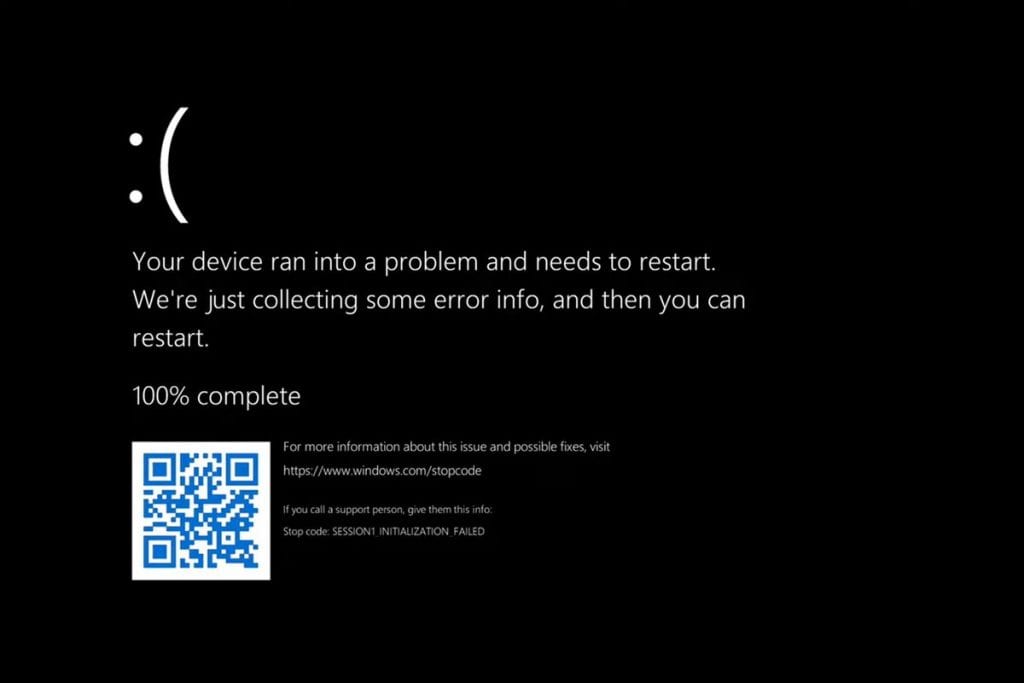
BSOD
The Blue Screen Of Death (BSOD). It’s no longer blue! It’s now on a black screen! However, it’s still going to have the sad face (your computer’s dying and it’s not happy!!), plus the QR code that provides you with the useful information about what went wrong.
Go forth and multiply
Snap layouts is a new feature that will allow you to group multiple windows together, then minimize/maximize all at the same time. Also, if you dock/undock your laptop with a monitor, everything sort of stays in place and knows where you left it last!
Multiple desktops, meaning you create a desktop, for work, gaming, home, design etc all on the same machine, allowing for better organisation.
Both features are aimed at improving usability, experience and productivity.
The Team comes first
Microsoft Teams is here to STAY! Teams is being deeply integrated into Windows 11, with the icon and sound controls embedded in the taskbar. In a recent blog post Microsoft said:
“Now you can instantly connect through text, chat, voice or video with all of your personal contacts, anywhere, no matter the platform or device they’re on, across Windows, Android or iOS. If the person you’re connecting to on the other end hasn’t downloaded the Teams app, you can still connect with them via two-way SMS.”
Its App-ening
The Microsoft App store is having a really interesting update that is going to provide access to android apps.
In a surprise announcement Microsoft will be integrating the Amazon App store to the Microsoft one. This update has allowed quick access to Android apps while leaving all the pesky admin, like checking the app is secure and bug free to Amazon. A smart move if we are truly honest, as Amazon has done a lot of work in this area for its Kindle devices.
The best things come in small packages
Now and in the past, updates have been big old packages that happen at specific points throughout the year, but Microsoft are now opting for the regular smaller updates. For security this is great, the regular smaller updates should mean less pain for the end user, less time waiting, you are more likely to allow the update to happen, greater security. This is definitely a win.
The only requirement is, knowing what’s needed
Can your PC or laptop run Windows 11? Most should be ok, these are the specs:
Processor:
1 gigahertz (GHz) or faster with 2 or more cores on a compatible 64-bit processor or System on a Chip (SoC)
RAM:
4 gigabyte (GB)
Storage:
64 GB or larger storage device
System firmware:
UEFI, Secure Boot capable
TPM:
Trusted Platform Module (TPM) version 2.0
Graphics card:
Compatible with DirectX 12 or later with WDDM 2.0 driver
Display:
High definition (720p) display that is greater than 9” diagonally, 8 bits per colour channel
Microsoft have a Free PC health check coming soon, which will allow you to check and upgrade when it rolls out.
So, do we like Windows 11?
Well, hints across the internet seems to be positive, but as it’s release date maybe as early as October we will have to wait and see. However, from the design ideas being implemented and the usability it looks all positive to me!
