Working from home: A day in the life of a work at home parent!
Firstly, allow me to introduce myself, I am a new member of the Marketing team. I’ve worked in both B2C and B2B businesses, but for a long time I was a stay-at-home parent for two “interesting” boys (5 and 7 years old). So, heading back into the workplace was a daunting prospect! It very much looks like I chose an interesting point in time to come back too.
Select Technology are a business that are in the best position to support what may become a new culture of working from home. They have the expertise, the capability and ultimately the will. However, the current situation is slightly different from your average work from home conditions, many of you, and me are now trapped in our homes, and the worse part it’s with our children! (I got a job to escape them).
The question is how do you survive? I’ve spent many hours thinking about how I was going to get through this. I read articles about working from home, including the useful post from our Digital Transformation Consultant, Nick Ellis. But, that’s on your own! So, I got planning and these were my initial ideas.
- Get dressed for work and the kids for school.
- Dining room cleared and prep it for office and school.
- Timetable the kids for the day, put breaks and lunch and what they should be doing during the day.
- Get/make a behaviour chart, used the same as your school and define what it means for your children, this help them with something that is familiar, or gives them clear expectations (here’s ones I made).
- Find resources – workbooks, paper, reading books, tablets (iPad, kindle etc), my children’s school gave us work packs. (I got them for you readers, and you can download from here).
- Cross fingers, pray, and hope for the best!
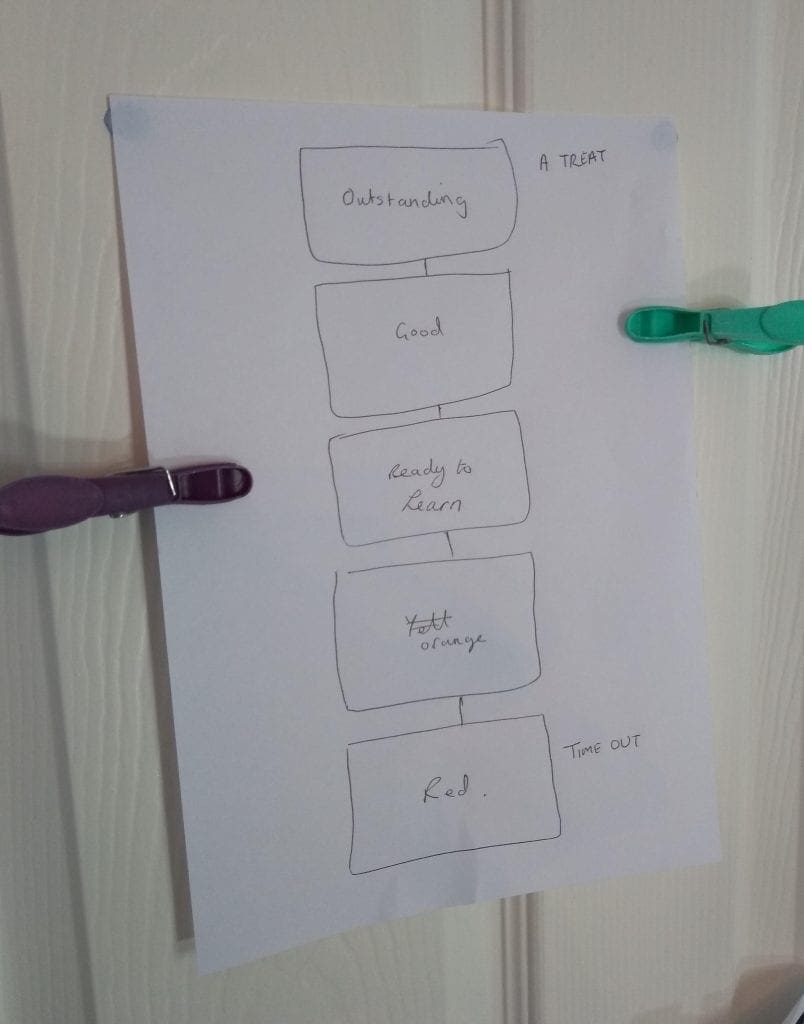
The day started well, we have extra time no commuting, so we went for a half hour walk in the fields, but we could easily have gone in the garden or watched TV. Quarter to nine, it was time to get ready, got the timetable together:
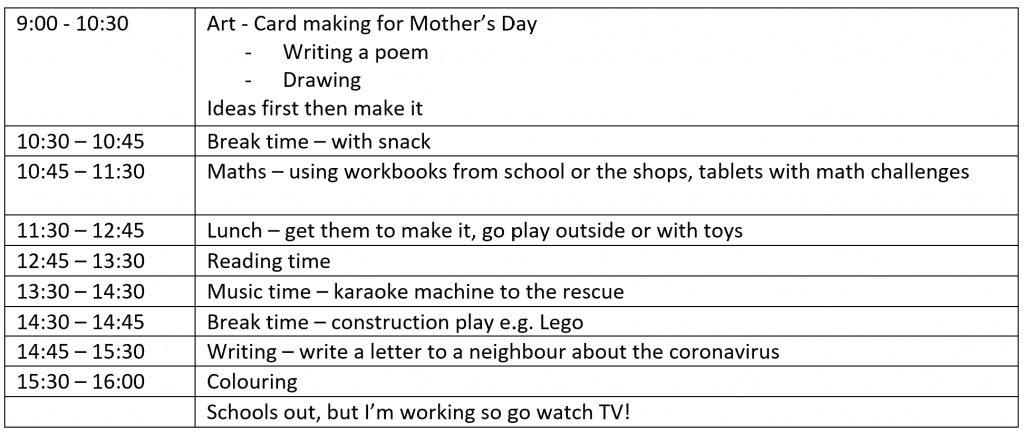
This was written on scrap paper; I didn’t spend that long! But you can download a week long plan and edit it to work for you.
And now the hard part: lets execute this plan. For a work at home novice, I did all that I could to make the environment right, put myself at a table, had a shirt on, found an old mouse, even put Radio 2 on, because that’s what is on at work all day long.
Slight hiccup to start the morning – my mic wasn’t working but like everybody else I sent a request in to support@select-technology.co.uk and less than a 10 mins later, with computer taken control over by Scott and Dean, I’m good to go!
I have full access to every document I need because we use SharePoint (Read our SharePoint blog), using Teams feels like I’m in constant contact with everyone in the office (Read our Teams blog), I can make normal calls because of the VoIP system (I need a nifty headset!). It is just like being in the office.
And the kids, we followed the plan, did they learn? I hope so, their writing was amazing, poems really good and they did some maths! But the main thing is I didn’t lose my sanity and the boys were quite happy, especially as they got to “Outstanding” day, which deserves a treat (chocolate coin from Christmas to the rescue).
Having a plan, and an expected behaviour from them has meant that I have actually been able to write this post, get our amazing new website live and so many other jobs, while still being their parent and giving them time.
However, this was day one, let’s hope I can keep this up and stay on track!
It’s really important that we all support each other during this unusual situation that we find ourselves in, and to that end we have made available my weekly timetable, the behaviour chart, and education resources, thank you to my children’s school for providing these. I wish you all good luck and remember we can’t help you with the children, but we can support you with your technology.
Timetable
Behaviour Chart
Educational Packs
Visit our Working from home page for more information

