Microsoft PowerPoint: Align
Align your images, text and blocks in Microsoft PowerPoint quickly and create super-slick presentations.
First, select the items that need aligning, then select “Shape Format”, followed by “Align”.
Under Align, you will be able to, align to the left, center, right, top middle and bottom.
If you are selecting more than 2 items, you will be able to distribute them evenly across the slide in Microsoft PowerPoint.
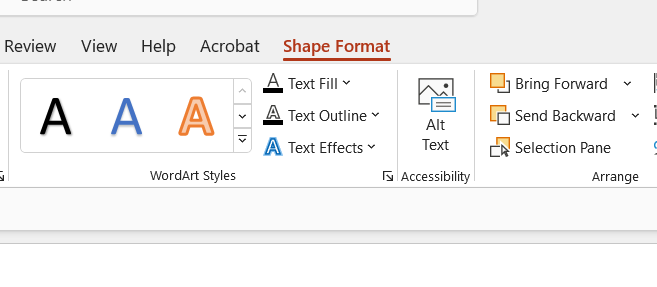
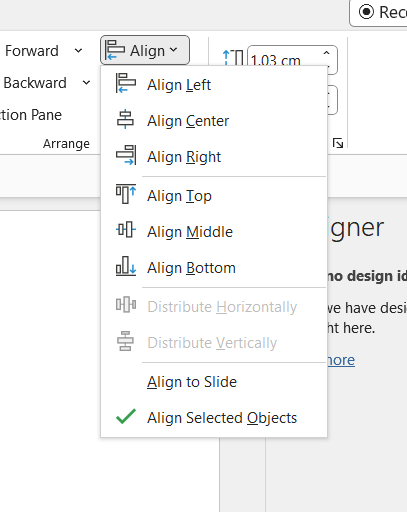
More Microsoft Excel, Word and PowerPoint tutorials
- Microsoft Excel: xlookupFind out how to use xlookups and vlookups in Microsoft Excel in this easy to follow tutorial.
- Microsoft PowerPoint: Inserting SlidesFind out how you can insert slides from other PowerPoints without having to open them.
- Microsoft PowerPoint: Presenter ModeFind out how to use Presenter mode in Microsoft PowerPoint, making you a part of the presentation.
- Microsoft Word and PowerPoint: Placeholder textFind out how to quickly place dummy text in Microsoft Word and PowerPoint, you just need to use =lorem(), =rand() or =rand.old()
- Microsoft Excel: CameraUse the Camera tool in Microsoft Excel when you are working with large datasets or creating dashboards.
