Microsoft Teams: Video Notes
Would you like to send a message to a colleague that shows all the nuances, that can’t be represented in a written message, then video notes are the way to go!
Hit the camera speech button on the bottom right-hand side, make sure that the video and microphone are working. Hit record button, once you are done, hit the stop record button.
Review your video, you can trim the video done, if you need to record it again, you can, but if you are happy then send it!
Boom, you are done!
Make a note that you can only record 1 minutes videos.
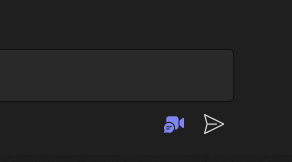
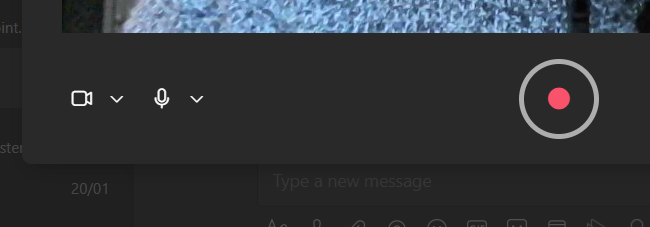
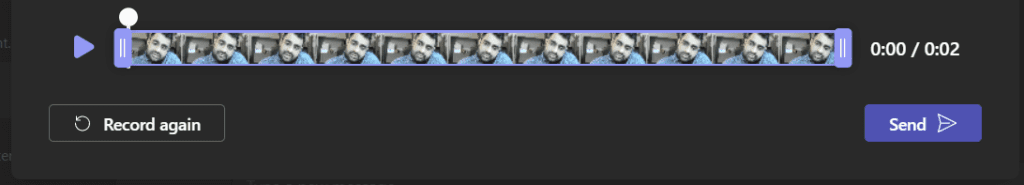
More Microsoft Teams tutorials
- Microsoft Teams Background EffectsJig shows you how to change your background in Microsoft Teams meetings to ensure privacy and security in this #2MinuteTutorial. Watch now to find out if Jig can beat the clock.
- Microsoft Teams PollsFind out how to create Polls before and during Microsoft Teams meetings, creating interesting and engaging ways to collect information from friends and colleagues.
- Microsoft Teams Out of OfficeAs Microsoft Teams continues to be our main communication application, the continuous develop is great to see and that now also includes setting your Out of Office replies direct from Teams.
- Microsoft Teams: Sharing an emailDid you know that you can share an outlook email to Microsoft Teams, allowing you to collaborate and chat about an email before you you reply.
- Microsoft Teams: Opening filesDid you know that you can change the default on how Microsoft Work, PowerPoint and Excel open in Teams? This super quick tutorial will show you how.
